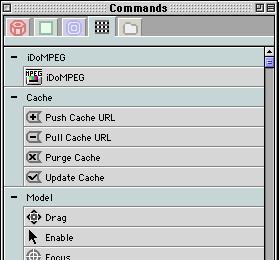
iDoMPEG introduces 3 extra Commands: Get Configuration Info, Get Time, Go To Time. All these commands are grouped into one Command but a popup menu allows you to select the right one.
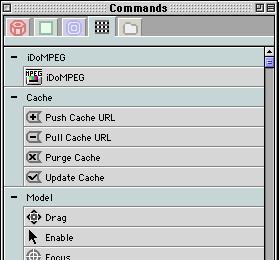
After iDoMPEG plugin is installed a new command iDoMPEG appears in the Commands Palette.
Get Configuration Info:
It stores into the variable (in our example: aTest) one of the following values: No MPEG or MPEG-1 or MPEG-2. On MacOS this will be MPEG-1 in case the QuickTime MPEG Extension is placed inside your Extension folder, otherwise No MPEG. On Windows this will be always MPEG-2, because we are unable to determine which video format exactly is supported, so we store the highest possibility. In case your computer supports MPEG-2 then it also supports MPEG-1. Almost all Windows 95/98/NT/2000 computers support MPEG-1 because it is as default included in the Windows installation.
Get Time:
Get Time, stores the current time of the object in the variable (in our example: aTest). You can specify the Time Scale with the popup menu. The Time Scale is important in case you want to use the Go To Time command because you have to use the same Time Scale as before. The object you specify can be any Time related object, like Movie, Sound, iDoMPEG object, or any object that has a duration.
Go To Time:
Will set the time for a Time object to time that is specified in the variable (in our example: aTest).You can specify the Time Scale by the popup menu. In case it is a QuickTime movie or iDoMPEG movie, the on screen video will be updated.
Remark for iDoMPEG plugin: On Windows this can have different results and it depends on which MPEG-software or hardware you are using. Some Drivers display a black screen others just stay on previous frame. Although the visual result can be different then on MacOS, the movie itself is really moved to the beginning or the end. In case you want visual correct data, we recommend you to move to the first frame, or the last frame. Because it depends on the number of frames in your movie we couldn't do it ourselves. (For example for a 30 fps movie 1 could be ok, Time Scale is 10/second)